目录
第一部分 概述
MCP(Model Context Protocol )是一个开放协议,标准化了应用程序如何为大型语言模型(LLMs)提供上下文。可以将MCP想象成AI应用程序的USB-C接口。正如USB-C提供了连接设备与各种外设和配件的标准化方式,MCP提供了一种标准化方式,将AI模型与不同的数据源和工具连接起来。
1.1 为什么选择 MCP?
MCP可以帮助你在大型语言模型(LLMs)之上构建代理和复杂的工作流。LLMs经常需要与数据和工具集成,而MCP提供了以下优势:
- 一个不断增长的预构建集成列表,
LLM可以直接连接这些集成。 - 在不同的
LLM提供商和供应商之间切换的灵活性。 - 在基础设施内确保数据安全的最佳实践。
1.2 一般架构
MCP基于客户端-服务器架构,核心思想是主机应用程序可以连接到多个服务器:
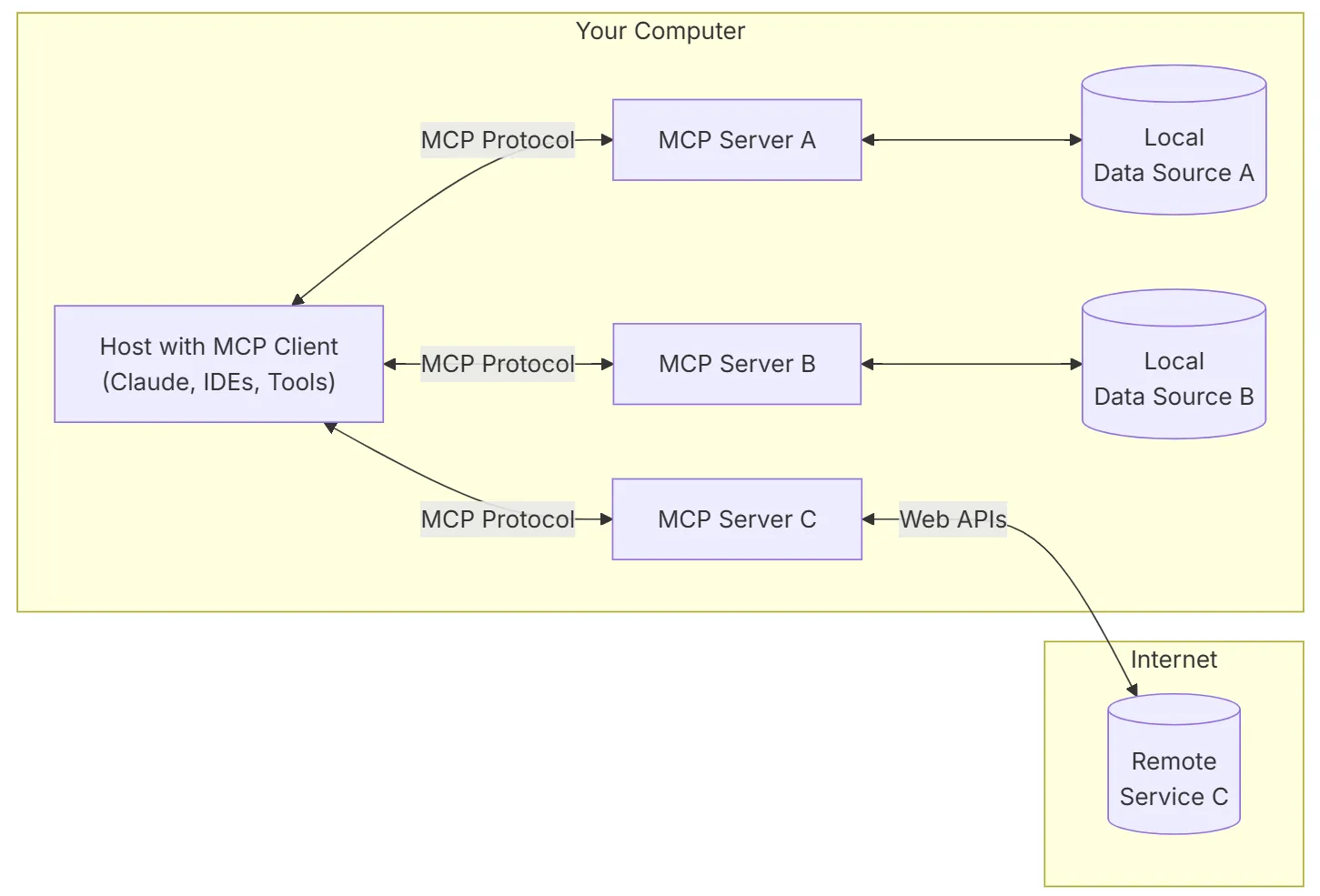
- MCP 主机:应用程序如
Claude、IDE或AI工具,通常需要通过MCP协议访问数据。 - MCP 客户端:这些客户端与服务器保持直接连接,用于处理实际的协议通信。
- MCP 服务器:轻量级程序,每个程序通过标准化的模型上下文协议暴露特定的功能。
- 本地数据源:计算机上的文件、数据库和服务,MCP 服务器可以安全地访问这些数据。
- 远程服务:通过互联网可访问的外部系统(例如,通过
API),MCP服务器可以连接到这些服务。
1.3 基于MCP的集成架构
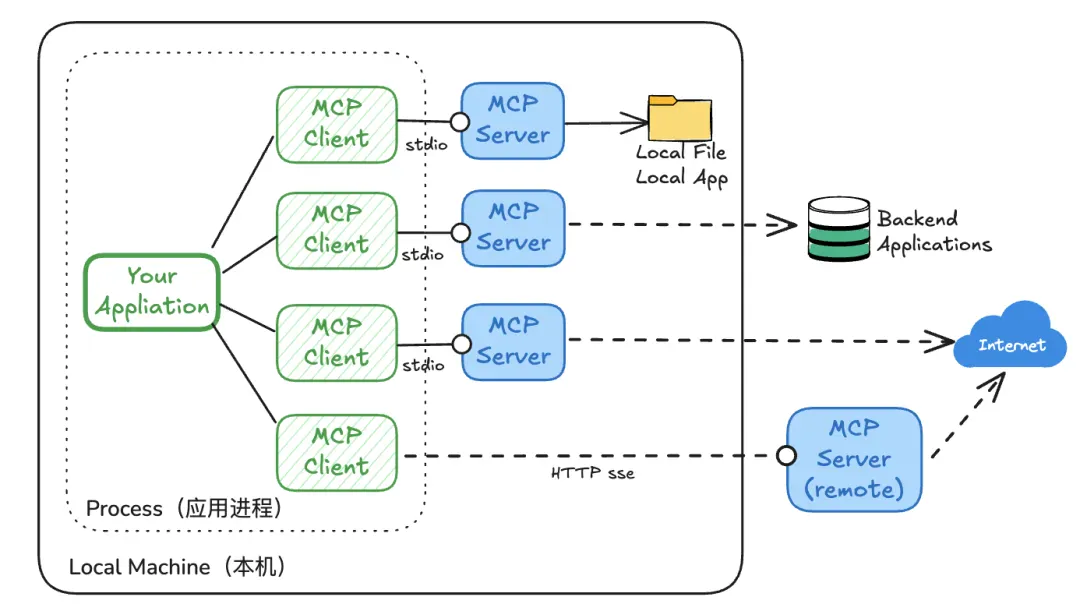
相对于LLM应用直连外部资源,这里主要多了一个中间层(MCP Server),以及连接这个中间层的(MCP Client)。
第二部分 MCP概念
2.1 核心架构
MCP建立在一个灵活且可扩展的架构之上,能够实现大型语言模型(LLM)应用程序与集成之间的无缝通信。
MCP采用客户端-服务器架构,其中:
- Hosts:是发起连接的LLM应用程序(例如Claude Desktop或IDE)。
- Clients:在宿主应用程序内与服务器保持一对一连接。
- Servers:向客户端提供上下文、工具和提示。
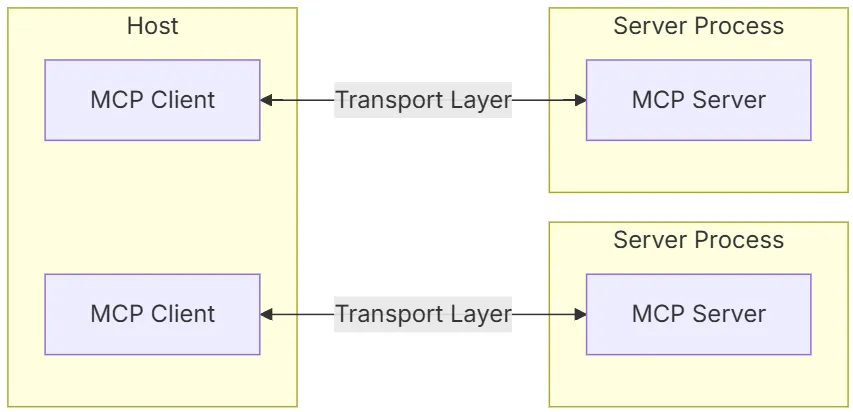
2.1.1 核心组件
- 协议层:协议层负责消息封装、请求/响应关联以及高级通信模式。
- 传输层:传输层负责客户端与服务器之间的实际通信。
MCP支持多种传输机制:- 标准输入/输出传输(
Stdio transport)- 使用标准输入/输出进行通信。
- 适用于本地进程。
- 带有服务器发送事件(
SSE)的HTTP传输- 使用服务器发送事件进行服务器到客户端的消息传递。
- 使用
HTTP POST进行客户端到服务器的消息传递。
- 标准输入/输出传输(
相关信息
所有传输机制均使用JSON-RPC 2.0来交换消息。有关模型上下文协议消息格式的详细信息,可查看官网说明或JSON-RPC 2.0协议详解。
- 消息类型:
MCP主要有以下几种消息类型:- 请求(Requests):期望从另一端获得响应。
- 结果(Results):对请求的成功响应。
- 错误(Errors):表示请求失败。
- 通知(Notifications):单向消息,不期望响应。
2.1.2 连接生命周期
2.1.2.1 初始化

- 客户端发送
initialize请求,包含协议版本和功能。 - 服务器响应其协议版本和功能。
- 客户端发送
initialized通知作为确认。 - 开始正常的消息交换。
2.1.2.2 消息交换
初始化完成后,支持以下模式:
- 请求-响应:客户端或服务器发送请求,另一端响应。
- 通知:任一方发送单向消息。
2.1.2.3 终止
任一方都可以终止连接:
- 通过
close()进行干净的关闭。 - 传输断开连接。
- 出现错误条件。
2.1.3 错误处理
MCP定义了以下标准错误代码:
tsenum ErrorCode {
// Standard JSON-RPC error codes
ParseError = -32700,
InvalidRequest = -32600,
MethodNotFound = -32601,
InvalidParams = -32602,
InternalError = -32603
}
SDK和应用程序可以在-32000以上定义自己的错误代码。
2.2 Resources(资源)
资源是MCP的核心原语,允许服务器向客户端暴露数据和内容,这些数据和内容可以被客户端读取,并用作与大型语言模型(LLM)交互的上下文。
资源代表了MCP服务器希望向客户端提供的任何类型的数据。这可以包括:
- 文件内容
- 数据库记录
- API响应
- 实时系统数据
- 截图和图片
- 日志文件
- 以及其他更多内容
每个资源都通过一个唯一的URI进行标识,并且可以包含文本或二进制数据。
2.2.1 资源URI
资源通过URI进行标识,其格式如下:
[protocol]://[host]/[path]
例如:
file:///home/user/documents/report.pdfpostgres://database/customers/schemascreen://localhost/display1
协议和路径结构由MCP服务器实现定义。服务器可以定义自己的自定义URI方案。
2.2.2 资源类型
资源可以包含两种类型的内容:
- 文本资源:文本资源包含
UTF-8编码的文本数据。这些适用于:- 源代码
- 配置文件
- 日志文件
JSON/XML数据- 纯文本
- 二进制资源:二进制资源包含以
base64编码的原始二进制数据。这些适用于:- 图像
- PDF文件
- 音频文件
- 视频文件
- 其他非文本格式
2.2.3 资源发现
客户端可以通过两种主要方法发现可用资源:
- 直接资源:服务器通过
resources/list端点暴露一组具体的资源。每个资源包括:
json{
uri: string; // Unique identifier for the resource
name: string; // Human-readable name
description?: string; // Optional description
mimeType?: string; // Optional MIME type
}
- 资源模板:对于动态资源,服务器可以暴露
URI模板,客户端可以使用这些模板构建有效的资源URI。
json{
uriTemplate: string; // URI template following RFC 6570
name: string; // Human-readable name for this type
description?: string; // Optional description
mimeType?: string; // Optional MIME type for all matching resources
}
2.2.4 读取资源
要读取资源,客户端需要使用资源URI发起resources/read请求。
服务器会返回资源内容的列表:
json{
contents: [
{
uri: string; // The URI of the resource
mimeType?: string; // Optional MIME type
// One of:
text?: string; // For text resources
blob?: string; // For binary resources (base64 encoded)
}
]
}
提示
服务器可能会对一个resources/read请求返回多个资源。例如,当读取一个目录时,这可以用来返回目录内的文件列表。
2.2.5 资源更新
MCP通过两种机制支持资源的实时更新:
- 列表变更:服务器可以通过
notifications/resources/list_changed通知客户端其可用资源列表的变化。 - 内容变更:客户端可以订阅特定资源的更新:
- 客户端发送
resources/subscribe请求,包含资源URI。 - 资源变更时,服务器发送
notifications/resources/updated通知。 - 客户端可以通过
resources/read获取最新内容。 - 客户端可以通过
resources/unsubscribe取消订阅。
- 客户端发送
2.3 Prompts(提示)
提示使服务器能够定义可重用的提示模板和工作流,客户端可以轻松地将其展示给用户和大型语言模型(LLM)。它们为标准化和共享常见的LLM交互提供了一种强大的方式。
MCP中的提示是预定义的模板,可以:
- 接受动态参数
- 包含来自资源的上下文
- 链接多个交互
- 指导特定的工作流
- 作为
UI元素展示(例如斜杠命令)
2.3.1 提示结构
每个提示的定义包括:
json{
name: string; // Unique identifier for the prompt
description?: string; // Human-readable description
arguments?: [ // Optional list of arguments
{
name: string; // Argument identifier
description?: string; // Argument description
required?: boolean; // Whether argument is required
}
]
}
2.3.2 发现提示
客户端可以通过prompts/list端点发现可用的提示:
json// Request
{
method: "prompts/list"
}
// Response
{
prompts: [
{
name: "analyze-code",
description: "Analyze code for potential improvements",
arguments: [
{
name: "language",
description: "Programming language",
required: true
}
]
}
]
}
2.3.3 使用提示
要使用提示,客户端需要发起prompts/get请求:
json// Request
{
method: "prompts/get",
params: {
name: "analyze-code",
arguments: {
language: "python"
}
}
}
// Response
{
description: "Analyze Python code for potential improvements",
messages: [
{
role: "user",
content: {
type: "text",
text: "Please analyze the following Python code for potential improvements:\n\n```python\ndef calculate_sum(numbers):\n total = 0\n for num in numbers:\n total = total + num\n return total\n\nresult = calculate_sum([1, 2, 3, 4, 5])\nprint(result)\n```"
}
}
]
}
2.3.4 动态提示
提示可以是动态的,并包含以下内容:
- 嵌入资源上下文
在处理prompts/get请求时:
json{
"name": "analyze-project",
"description": "Analyze project logs and code",
"arguments": [
{
"name": "timeframe",
"description": "Time period to analyze logs",
"required": true
},
{
"name": "fileUri",
"description": "URI of code file to review",
"required": true
}
]
}
在处理prompts/get请求时:
json{
"messages": [
{
"role": "user",
"content": {
"type": "text",
"text": "Analyze these system logs and the code file for any issues:"
}
},
{
"role": "user",
"content": {
"type": "resource",
"resource": {
"uri": "logs://recent?timeframe=1h",
"text": "[2024-03-14 15:32:11] ERROR: Connection timeout in network.py:127\n[2024-03-14 15:32:15] WARN: Retrying connection (attempt 2/3)\n[2024-03-14 15:32:20] ERROR: Max retries exceeded",
"mimeType": "text/plain"
}
}
},
{
"role": "user",
"content": {
"type": "resource",
"resource": {
"uri": "file:///path/to/code.py",
"text": "def connect_to_service(timeout=30):\n retries = 3\n for attempt in range(retries):\n try:\n return establish_connection(timeout)\n except TimeoutError:\n if attempt == retries - 1:\n raise\n time.sleep(5)\n\ndef establish_connection(timeout):\n # Connection implementation\n pass",
"mimeType": "text/x-python"
}
}
}
]
}
- 多步骤工作流
tsconst debugWorkflow = {
name: "debug-error",
async getMessages(error: string) {
return [
{
role: "user",
content: {
type: "text",
text: `Here's an error I'm seeing: ${error}`
}
},
{
role: "assistant",
content: {
type: "text",
text: "I'll help analyze this error. What have you tried so far?"
}
},
{
role: "user",
content: {
type: "text",
text: "I've tried restarting the service, but the error persists."
}
}
];
}
};
2.4 Tools(工具)
工具是MCP中一个强大的原语,它允许服务器向客户端暴露可执行的功能。通过工具,LLM可以与外部系统交互、执行计算以及在现实世界中采取行动。
MCP中的工具允许服务器暴露可被客户端调用并由LLM用于执行操作的可执行函数。工具的关键特性包括:
- 发现:客户端可以通过
tools/list端点列出可用的工具。 - 调用:工具通过
tools/call端点被调用,服务器执行请求的操作并返回结果。 - 灵活性:工具可以是从简单计算到复杂API交互的任何内容。
与资源类似,工具通过唯一名称进行标识,并且可以包含描述以指导其使用。然而,与资源不同的是,工具代表动态操作,可以修改状态或与外部系统交互。
每个工具的定义结构如下:
json{
name: string; // Unique identifier for the tool
description?: string; // Human-readable description
inputSchema: { // JSON Schema for the tool's parameters
type: "object",
properties: { ... } // Tool-specific parameters
}
}
MCP支持动态工具发现:
- 客户端可以随时列出可用的工具。
- 服务器可以通过
notifications/tools/list_changed通知客户端工具的变化。 - 工具可以在运行时添加或移除。
- 工具定义可以更新(尽管这应该谨慎进行)。
2.5 Roots(根目录)
根目录是MCP中的一个概念,用于定义服务器可以操作的边界。它们为客户端提供了一种方式,用于告知服务器相关资源及其位置。
2.5.1 什么是根目录?
根目录是一个客户端建议服务器关注的URI。当客户端连接到服务器时,它会声明服务器应该使用哪些根目录。根目录主要用于文件系统路径,但也可以是任何有效的URI,包括HTTP URL。
例如,根目录可以是:
file:///home/user/projects/myapphttps://api.example.com/v1
2.5.2 为什么使用根目录?
根目录有以下几个重要的作用:
- 引导:它们告知服务器相关资源和位置。
- 明确性:根目录明确了哪些资源属于你的工作空间。
- 组织性:多个根目录允许你同时处理不同的资源。
2.5.3 根目录的工作原理
当客户端支持根目录时,它会:
- 在连接时声明
roots能力。 - 向服务器提供一组建议的根目录。
- 在支持的情况下,当根目录发生变化时通知服务器。
虽然根目录是信息性的,并不强制执行,但服务器应该:
- 尊重提供的根目录。
- 使用根目录URI定位和访问资源。
- 优先在根目录边界内执行操作。
2.6 Transports(传输)
在MCP中,传输为客户端和服务器之间的通信提供了基础。传输层负责消息发送和接收的底层机制。
2.6.1 消息格式
MCP使用[JSON-RPC 2.0](https://blog.jianggujin.com/post/19)作为其传输格式。传输层负责将MCP协议消息转换为JSON-RPC格式以进行传输,并将接收到的JSON-RPC消息转换回MCP协议消息。
使用的JSON-RPC消息有三种类型:
- 请求(Requests)
json{
jsonrpc: "2.0",
id: number | string,
method: string,
params?: object
}
- 响应(Responses)
json{
jsonrpc: "2.0",
id: number | string,
result?: object,
error?: {
code: number,
message: string,
data?: unknown
}
}
- 通知(Notifications)
json{
jsonrpc: "2.0",
method: string,
params?: object
}
2.6.2 内置传输类型
MCP提供了两种标准的传输实现:
-
标准输入/输出(stdio):通过标准输入和输出流实现通信。这种传输方式特别适用于本地集成和命令行工具。使用stdio的情况:
- 构建命令行工具时
- 实现本地集成时
- 需要简单的进程间通信时
- 使用shell脚本时
-
服务器发送事件(
SSE):通过HTTP POST请求实现客户端到服务器的通信,同时支持服务器到客户端的流式传输。使用SSE的情况:- 只需要服务器到客户端的流式传输时
- 在受限网络环境中工作时
- 实现简单的更新时
2.6.3 自定义传输
MCP支持为特定需求实现自定义传输。任何传输实现只需符合Transport接口即可:
可以为以下场景实现自定义传输:
- 自定义网络协议
- 专用通信通道
- 与现有系统的集成
- 性能优化
第三部分 MCP常用地址
- 官网 (modelcontextprotocol.io)
- MCP servers
- MCP Server精选 (glama.ai)
- MCP Server精选 (awesome-mcp-servers)
- 社区驱动的平台 (mcp.so)
- portkey.ai
- 把stdio-based转化为SSE远程Server
- LangChain的mcp适配器
- FastMCP (Python)
- FastMCP (TypeScript)
- SDKs (Python)
- SDKs (TypeScript)
- Inspector:用于测试和调试MCP服务器的开发工具
- MCP YouTube:用于yt-dlp从 YouTube 下载字幕
- mcp-security-scanner:使用 MCP 插件构建的安全漏洞扫描器,用于分析 JavaScript 代码
- Cloudflare MCP Server:这是一个用于与 Cloudflare 服务交互的模型上下文协议 (MCP) 服务器。它提供了用于管理 Cloudflare KV Store、R2 Storage、D1 Database、Workers 和 Analytics 的统一界面
- mcp-get:用于安装和管理模型上下文协议 (MCP) 服务器的命令行工具

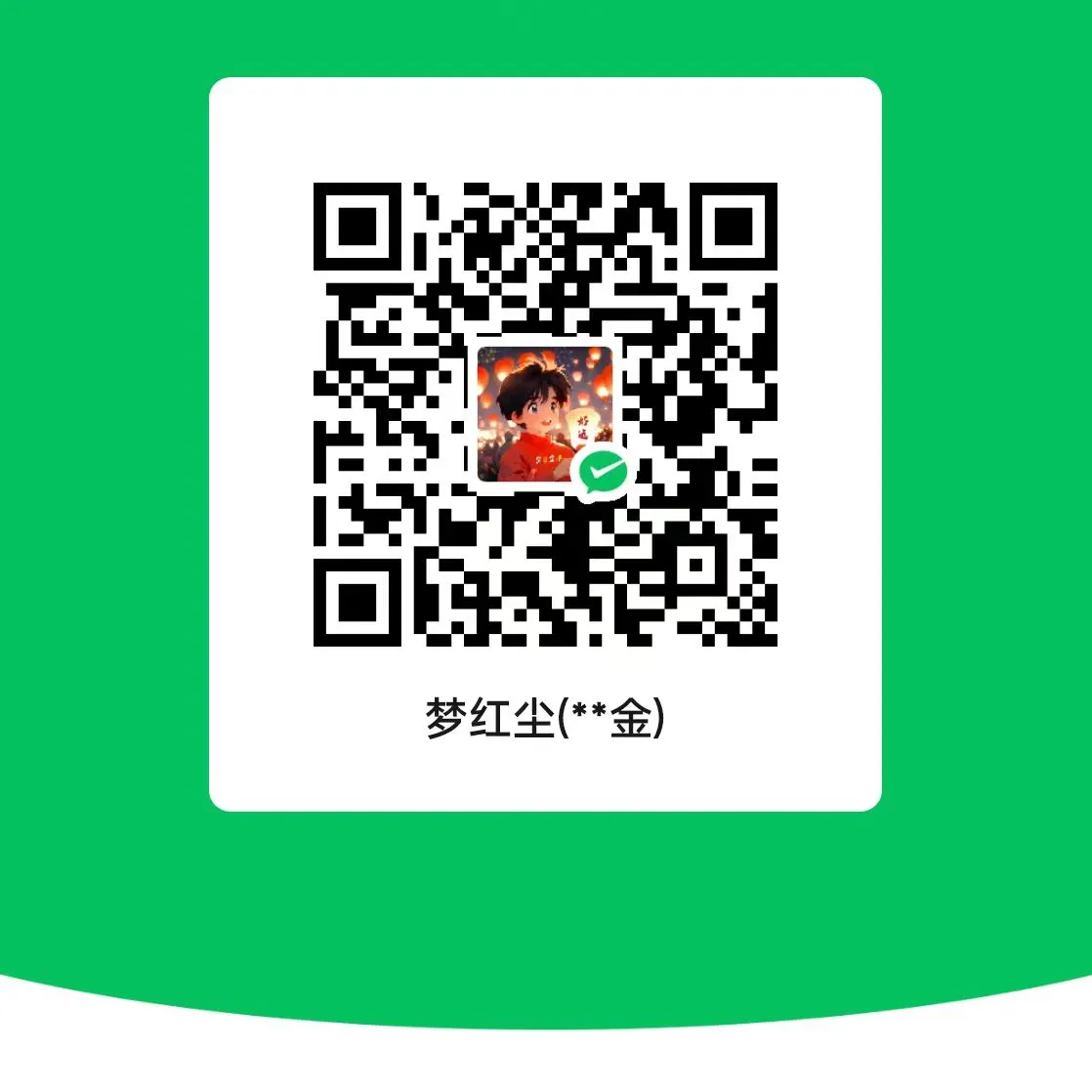
本文作者:蒋固金
本文链接:
版权声明:本博客所有文章除特别声明外,均采用 BY-NC-SA 许可协议。转载请注明出处!